Setting up a configuration is very simple.
You log into your dashboard and create a new configuration for each application that you want protected.
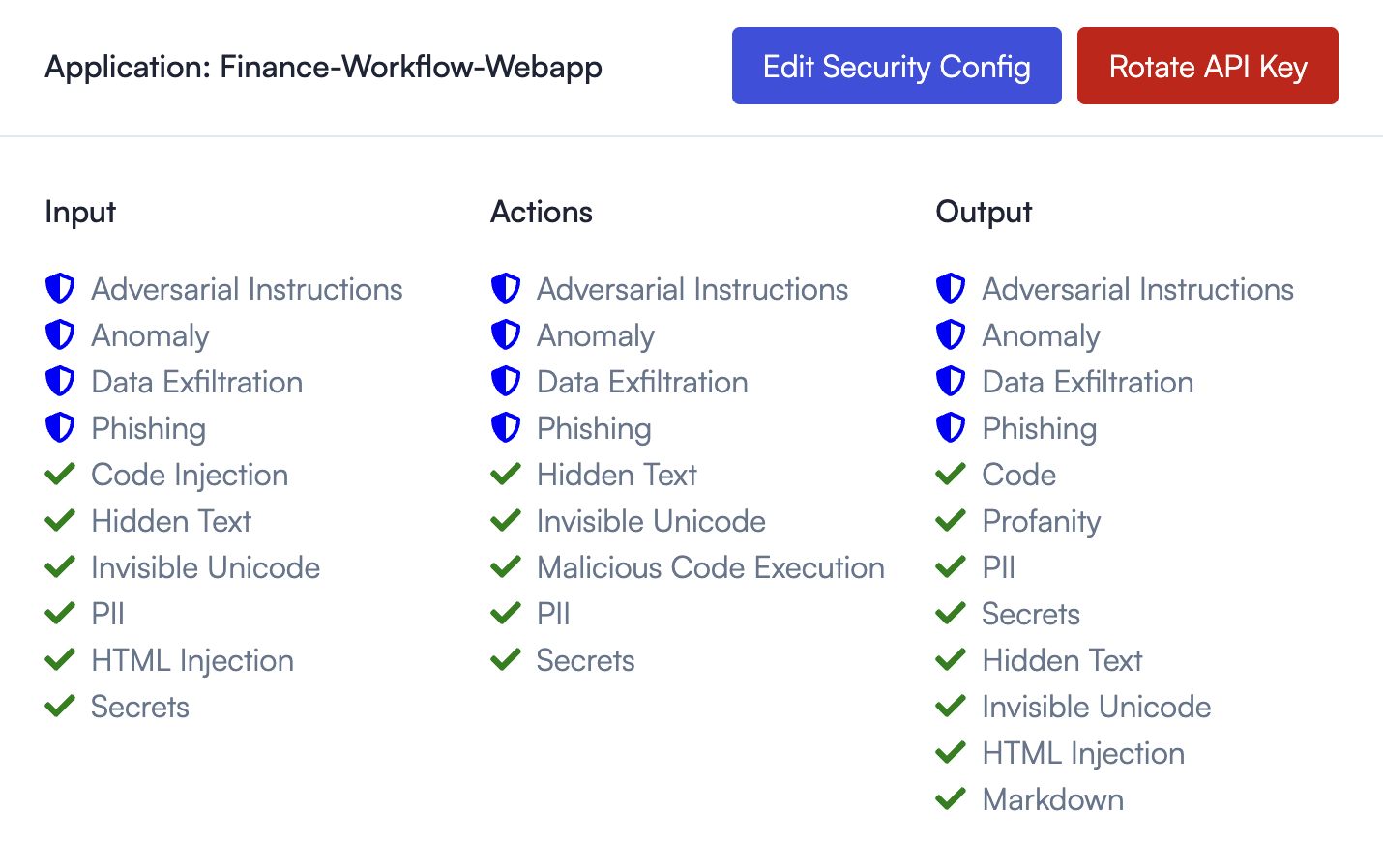
Remember that the Default Detectors (blue shield icons) are always on and unmodifiable.
By default, every Modifiable Detector is turned on. If you would like to turn any of them off, you can edit and unclick the checkbox and everything would update. For example, if you want your agent to be able to output code and ingest PII, you can turn those off.

The PromptArmor team manages the complexity of tailoring the detection engine for each customer based on their use case. All you have to specify is which detector types you want to run, and we will take care of the rest.